Sometimes Malware or Trojan Viruses creates Shortcuts with folder names.
It will hide ur folders in pen drive & makes shortcuts of virus with same folder names.
So some people Think that Folders that have been deleted due to virus. Bt they r still in ur USB Drives.
Actully These folders r Considered as System Files & They r Hidden.
So for Unhide it U need to Use CMD.
Bt u can make Just 1 Simple Batch File with the help of these Steps n it will Automatically Unhide All Ur Hidden Folders.
Step-1: Open Notepad.
Step-2: Type The Following Code. (Or Copy n Paste)
ATTRIB -s -h * /s /d
Step-3: Save the File as "anything.bat".
Step-4: Now Put the .bat file in Ur Pen drive.
Step-5: Now Just Run It. & It will Recover all ur System Hidden Folder with Normal State.
Join us for more cool stuffs....!
It will hide ur folders in pen drive & makes shortcuts of virus with same folder names.
So some people Think that Folders that have been deleted due to virus. Bt they r still in ur USB Drives.
Actully These folders r Considered as System Files & They r Hidden.
So for Unhide it U need to Use CMD.
Bt u can make Just 1 Simple Batch File with the help of these Steps n it will Automatically Unhide All Ur Hidden Folders.
Step-1: Open Notepad.
Step-2: Type The Following Code. (Or Copy n Paste)
ATTRIB -s -h * /s /d
Step-3: Save the File as "anything.bat".
Step-4: Now Put the .bat file in Ur Pen drive.
Step-5: Now Just Run It. & It will Recover all ur System Hidden Folder with Normal State.
Join us for more cool stuffs....!

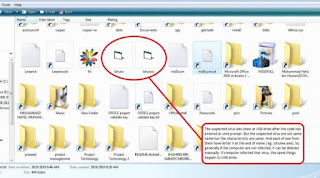
why mostly virus not delete data just made it system file?
ReplyDeleteMost Virus dosent have capability to delete or currupt our data....bt they r just malwares or backdoors which interacts with attributes n properties of data...
ReplyDelete